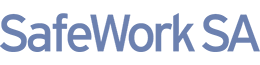Our Health and Safety Representative (HSR) portal is a secure online network of information about South Australian HSR election results, HSR contact details and completed HSR training.
Portal access is provided for PCBUs, elected HSRs and approved training providers.
Contact our Help Centre on 1300 365 255 if you are not sure if you are already registered with us, or you have forgotten your password or having difficulty accessing the portal.
Using the portal
Employers
As soon as possible after the election of a HSR at your workplace, you must register the HSR via the portal and provide them with their HSR ID number. Or if an existing HSR has been re-elected then you must update their record with the new term details.
To use the portal you must be registered with SafeWork SA.
If you are registering for the first time, you can do this on the portal using any 2 of the following:
- an ABN or ACN
- a SafeWork SA client number (ICN)
- a licence/registration number
- a licence/registration invoice number.
If you only have one of the above, please contact email help.safework@sa.gov.au for assistance.
Through the portal employers can:
- add newly elected HSRs
- update and maintain HSR election results
- view HSR listings by site/location
- produce Excel reports on current HSRs in your workplace/s
- check HSR training records.
For more information check the portal information guide for PCBUs.
Health and Safety Representatives (HSRs)
As soon as possible after your election as an HSR, it is your employer's responsibility to enter your name, contact details and term information onto the portal for you. They must provide you with your HSR ID number however if being re-elected, your HSR ID number remains the same. Your HSR ID is also used by approved training providers to update your HSR training records, so you need to provide it to them at the time of booking into your HSR training.
Once we have received this information, you will be sent an email with your portal login information.
Using these login details you can then access the portal to:
- complete any missing or incorrect information.
- Update your contact details
- check your HSR training record.
It is important to ensure that your details are kept up to date to ensure that you receive notifications from SafeWork SA when your HSR term ends.
Only you, your employer, approved training providers and SafeWork SA has access to this information for the purpose of maintaining HSR records. Any information provided is treated in the strictest confidence and is only provided to SafeWork SA for the purposes of communication with you and in the development of policies and programs for HSRs in South Australia. SafeWork SA does not share your information with, or sell your information to, third parties.
If you have problems accessing the portal or forget your password and are unable to reset it using the password reset function on the login page, please email the Help Centre on help.safework@sa.gov.au for assistance.
Please provide your full name, HSR ID number and employer name.
For more information check the portal information guide for HSRs.
Approved training providers
If you are an approved training provider and already registered with us, you can access the portal using your existing username and password to:
- check if an HSR has been registered by their employer
- see if an HSR has already attended other HSR training within their current term of office
- record HSR training attendance at your courses (you must have the HSR ID)
- view reports on course types/dates for specific time periods.
Some personal details for the HSR will appear on the portal – this is purely for validating a HSR’s identification. HSR personal contact information is private and confidential and should not be used for mailing purposes without the HSR’s permission.
If you receive a training application from an HSR without their ID being noted, ask them to provide this information - they may need to ask their employer for the ID number.
If you have problems accessing the portal or forget your password, please email the Help Centre on help.safework@sa.gov.au for assistance.
For more information check the portal information guide for Approved HSR Training Providers.